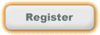| SSW Update - Do you know the main reasons to upsize from Access to SQL Server 2005? |

[ the cutting edge ]G'Day Developers! The following is a summary of the SSW whitepapers. Developers will find a number of key differences while migrating from Access to SQL Server. The 4 main reasons to upsize your database from Access to SQL Server 2005 are: 1. Less Chance of Data Corruption In Access, you open the MDB file directly. If, for example, the network connection is unexpectedly broken or a client or server machine shuts off without properly shutting down the application, there is a good chance your data will be corrupted. SQL Server, on the other hand, runs as a service – you do not have direct access to the file. Requests for data are managed by the SQL Server service, so if the server shuts down unexpectedly or the network connection is broken, the next request for data will not be fulfilled. Therefore the integrity of the data is maintained. 2. Database Log Files Enable Data Recovery SQL Server has a distinct advantage over Access in that all transactions (database updates, insertions and deletions) are kept in a log file. This log records the changes to the data and enough information to undo the modifications (if necessary later) made during each transaction. These logs can also be used to recover your data in the event of system failure. 3. Support for More Concurrent Users Access supports a maximum of 255 concurrent users, and as such is not a feasible enterprise-level data storage solution. In a real world environment it is common to experience major performance issues with as few as 20 users attempting to use the Access database simultaneously over a network. SQL Server supports a concurrent user base that is limited only by available system memory, and because of its optimized query processing engine and ability to simultaneously utilize multiple computers, processors and hard drives, it can scale to meet any enterprise requirements. 4. Support for a Larger Database Access supports a maximum database size of 2GB plus linked tables. Although use of linked tables theoretically enables you to store much more data, it is common to experience performance issues due to the amount of data being processed. Generally you should consider upsizing your Access database(s) if the size of any one of them reaches 100MB. SQL Server, on the other hand, has vastly improved storage capabilities, allowing for 1,048,516 TB of data to be stored efficiently across multiple devices. It also has self-repairing and self-compacting features, making it a very robust database solution. For many more reasons to upsize your database see the SSW Whitepaper, What’s New and Different when Moving Your Backend from Access to SQL Server 2000.
Cheers until next time,
Adam Got a comment for Adam? 6164616d636f67616e407373772e636f6d2e6175 |
||
Sydney .NET User Group -
|

|
1 day to go!
Sydney .NET User Group |
Microsoft Office SharePoint Server 2007: Excel Calculation Server and the Business Data Catalogue
This week, John Hodgson (ex-Microsoft now at HP); will give us a deeper look at one of the new technologies in Microsoft Office SharePoint Server 2007. Excel Calculation Server.
As it would imply, Excel Calculation Server can literally run Excel calculations on the Server without the client; but there is a lot more to this technology than first meets the eye.
There are opportunities here for the architect, developer and the server administrator to learn new skills; but more importantly this framework leverages the Excel client and provides an agile environment for business users to collaborate, share and analyse information like never before. Finally, see how various new technologies in MOSS can come together to provide a new platform for presenting web based applications.
Canberra .NET
User Group -
The best place to learn .NET for free in Canberra

|
2 days to go!
Canberra .NET Developers User Group |
Microsoft CRM
Adam Cogan will introduce Microsoft CRM which has been designed to provide a complete suite of powerful marketing, sales, and customer service capabilities, all with a familiar and consistent user experience based on Microsoft Office and the Microsoft Office Outlook messaging and collaboration client (this session will run for 40 mins during the lunch time presentation).
The session will be broken into the following sections:
- Up and Running on Microsoft CRM
- Experiences with customizing and extending CRM
- Using Workflow in CRM
- Planning for Microsoft CRM 4 (aka Titan)
Featured Product: Microsoft CRM
Customer Relationship Management
Empower your employees!

With Microsoft CRM, you can create a centralized repository of customer data that sits neatly alongside Microsoft Office and Microsoft Office Outlook; the applications your employees probably use every day. From Outlook, employees access Microsoft CRM sales, marketing, and customer service modules to make sales decisions, market products, solve problems, and get strategic views of the business. It's CRM that works, and works very well, because it works the way your users already do, works the way your business already does, and works the way technology should.
CRM Architecture:
- SQL Server 2000/2005 Backend
- ASP.NET/Outlook Front end
Advertise with SSW
If you would like to advertise your product or service with
SSW or would like to find out more about various advertising
opportunities, please email your enquiry to
736f7068696562656c6c65407373772e636f6d2e6175
or call: +61 2 9953 3000.

April 2007 |
||||||||||||
Tech Breakfast
Examine how to automate your SQL Server 2005 servers, set them on "auto-pilot" for routine tasks and how to best take advantage of the DBMaint utility to automate your backups and reorgs. Take a look at how to configure your alerts and operators to get proper notifications when events occur.
In this session, Tim Kremer will provide an introduction to Windows SharePoint Services with the aim of evaluating its effectiveness for Enterprise Content Management (ECM). He will also look at document and record management scenarios and taking advantage of the rich new Workflow and Content Management System. |
||||||||||||
Tips
Upsizing Pro:
Link Auditor: |
||||||||||||
EmploymentDue to the tremendous growth that our business has experienced over the last few months, we are seeking enthusiastic people to join the SSW team. Our Company is based in Neutral Bay which is one of the most elegant and scenic areas of Sydney. SSW is an Australian owned progressive consulting firm specialising in building, implementing and maintaining Microsoft .NET software applications. We are currently looking for:
|